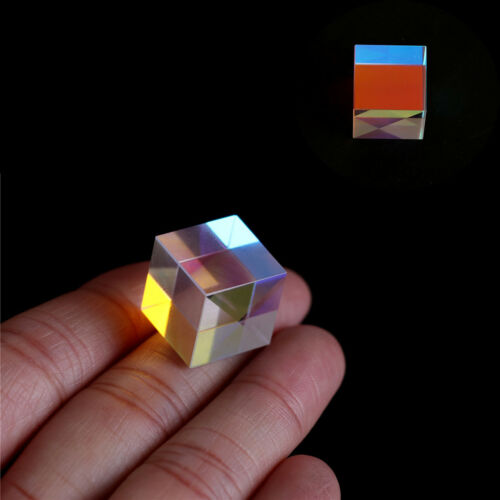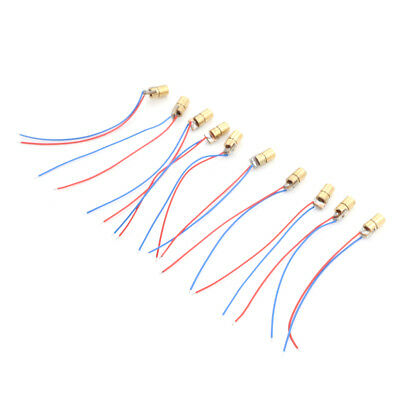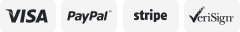-40%
NICHIA NUBM31 455nm 95W Blue Laser Diode Chip Array With Pre-configured Driver
$ 156.28
- Description
- Size Guide
Description
NICHIA NUBM31 455nm 95W Multiple Blue Laser Diode Chip Array With DriverThis listing is for one NUBM31 Array (Serial number 00532145) with the driver pre-set to the maximum recommended reccomended current of 3A. The two items were tested together before shipping to confirm proper functionality at the recommended manufacturer settings to deliver 95 optical watts of output power. The serial and model number may have been removed.
Due to the fact that this sensitive component requires a high level of expertise to use properly, returns are only accepted in the original unsealed packaging. If you do not know what you are doing, please do not purchase it.
Applying full power (3A) to this array with reverse polarity will permanently burn out at least an entire row of diodes. Excessive heat will also shorten the life of it substantially. If you don't plan on using active cooling, I would highly suggest you mount a plastic 70°c normally closed KSD9700 temperature switch to the side of the array and wire it to cut power to the array when it gets too hot. Alternatively, a temperature sensing relay can be used for the same purpose.
If you are interested in a lens that can focus this array to a 2.5mm spot at one meter or 30cm, or 1000mm feel free to check them out in my store.
The driver is a 1200 watt boost converter that has been preset to 3A at ~(89V).
Here are the specifications for the driver:
Type: Non-isolated step-up module (BOOST)
Input Voltage: DC10V to 60V
Input Current: 10V-30V input voltage, maximum current is 35A-40A; 31-60V input voltage, maximum current is 30A-35A
Quiescent Current: 15mA(when convert 12V to 20V, higher output voltage will increase quiescent current)
Output Voltage: 12-97V continuously adjustable (cannot be used to step down voltage)
Output Current: 22A (related to the input and output voltage difference, the greater voltage difference is, the smaller output current will be. please enhance heat dissipation when current is over 15A)
Constant Current Range: 0.8-22A(+/-0.3A)
Reverse Input Protection: Yes (150A power MOS reverse protection)
Input Low Voltage Protection: Yes (10V-50V adjustable, self-recovery)
The input undervoltage protection adjustment range is 8 to 45v.
Operating Temperature: -40℃ to 85℃(if temperature is too high, enhance heat dissipation)
Frequency: 150KHz
Conversion Efficiency: 92% to 97% (Efficiency is related to input/output voltage, current and voltage difference. The smaller difference is, the higher efficiency will be)
Input Over Current Protection: Yes (automatically protect when input is more than 40A, and power supply voltage will not increase)
Short Circuit Protection: Yes (input 60A fuse)
Voltage regulation:
Use a flat-blade screwdriver to adjust the output terminal "V-ADJ" potentiometer (marked in the figure below) when the power supply is switched on and there is no load. The response will be slower when the high voltage is adjusted to the low voltage. The adjustment range of the instrument is smaller. The default output voltage is adjusted to 19V for shipment
Current regulation:
Adjust the "CC A-ADJ" potentiometer counterclockwise for about 30 turns, set the output current to the minimum, connect the LED battery and other loads, and adjust the "CC A-ADJ" potentiometer clockwise to the current you need. For battery charging, after the battery is discharged, connect to the output and adjust CC A-ADJ to the current you need. When charging, you must use the discharged battery to adjust, because the battery is left The more power, the lower the charging current. The default output ESC is set to 3A. Don’t use short-circuit output to adjust the current. The circuit structure of the boost module cannot be adjusted by short-circuit.
Input low battery protection adjustment:
Low battery protection is mainly aimed at preventing battery over-discharge when the input power is a battery, and the battery voltage is too low to damage the power supply module and battery. Low-voltage protection should also be set when the input is a switching power supply.
Method 1: For example, set 12V battery low battery protection. Connect a 10V voltage to the input terminal of the power module and use a flat-blade screwdriver to adjust RV1 (clockwise protection voltage value is increased, counterclockwise protection voltage is decreased) until the UVLO light is on. At this time, the low battery protection voltage is 10V. When the voltage drops to 10V, the power module does not rise (the input voltage is equal to the output voltage), only when the input voltage is higher than 10V, the power supply self-recovers and starts the boost.
Method 2: Connect the input to the battery or switching power supply. If the UVLO light on the board is off, adjust the RV1 potentiometer counterclockwise to turn the UVLO light on, and then turn it clockwise twice. If the UVLO light is on, turn the RV1 potentiometer clockwise to turn off the UVLO light, and then turn it off for two more turns. (Adapt to 8V-45V)
Pin method:
IN+input positive
IN-Input negative
OUT+output positive
OUT-Output negative
CV voltage regulation
CC current regulation